READ ME
I know for most of us, blogging is a new thing... but hey, didn't we have our own personal diary during our younger days? It's just like that. Well... maybe we could do away with those crushes or infatuations, don't you think? But on second thought, why not? It's a free world! and besides, we are a unique breed, this batch!
First things first...
Make LA KULASA your homepage! so when you can immediately see if there are new entries added. If you have our SSAM85 Yahoo Group as a homepage already, you can instead subscribe to La Kulasa (just enter your email add in the form found at the sidebar) so new blog entries will be delivered to your inbox! For this to be a success, don't hesitate to comment on any entry contributed by a batchmate. This would definitely show support to the person, and of course, to La Kulasa. The tagboard is a place for quick hellos as well as announcements. By all means, tag! :-)
Thanks for being a part of La Kulasa. This 'Read Me' post will help us who are quite unfamiliar with this.
Posting
- If you can compose emails, then you can post! Log-in to http://blogger.com
- Enter your username and password (if you still don't have a blogger account, let me know)
- Click on 'New Post' adjacent to the 'La Kulasa' blog title.
- Begin posting. You'll notice that the format is similar with most 'compose email' boxes, like Yahoo.
- To insert a photo, just look for and click on that little blue box icon right beside the 'abc' spelling check icon.
- To insert a link in your post (link meaning, a clickable text or phrase that takes you to a separate page or website for additional info when you click on it) Highlight the word or phrase within your sentence. Click on the 'chain' icon just beside the 'T' or text color icon. This will open a small window where you have to type in the address (starting with http:// ) where the link is supposed to take you. For example: I visit La Kulasa. When you click on that 'La Kulasa' link, it will take you to the main page of this blog. So, the address I placed is http://lakulasa.blogspot.com
** I'd like to recommend that we limit the photos up to 5 maximum and just point to the address of the album where it can be found.
Photo Album
- To add a new album, click on the 'Family Pics' link found in the sidebar under 'Photo Albums'.
- Click on Sign In found at the upper lefthand corner. Enter blogname as username and password.
- Click on the 'Upload Photo' icon.
- Under 'Album Type' choose create new album and provide your name (if it's a personal album) or the occassion or event under 'Album Details/Subject'.
- Upload your photos and click OK. You will then see all uploaded pictures.
- Take note of the URL address of your album (http://lakulasa.multiply.com/photos/album/# of your album)
- After uploading, just click on the red 'edit album' box (lower left) and 'set cover photo' .
- That's it!
- If you'd like to add new pictures to an existing album, click on that album and follow the same steps (#s 2-5) Just choose the name of the existing album where you want to add a new photo. We can add 150 photos/mo.
** enter blogname2 as username and password (Reunions, atbp)
Adding Links
If you have your own blog or website, let's link to it! The link will be placed in La Kulasa's side bar under a specific category for everyone to see and visit. Just tag it on our board! or post an entry!
Thanks!


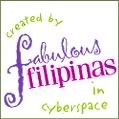



0 Comments:
Post a Comment
<< Home